Yesterday I ran into trouble while trying to install Windows XP on an old computer. The problem? Well I didn’t have a CD ROM drive on that computer and the only way to install was to use a bootable USB. I tried several well-known software tools available on the internet but somehow they didn’t work. May be because Windows XP was not designed to be USB bootable.
Finally I came across this amazing tool called rufus and it did it. The only other thing it needed was the ISO for Windows XP.
If you also want to make a Bootable Win XP USB, follow these steps:
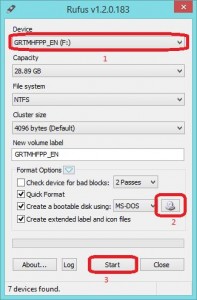
- Launch Rufus.
- Select your device from the drop down list.
- Click on the little CD Drive button and select the ISO file you want to use (Windows XP image)
- Hit Start button and off it goes.
Create Bootable USB Win XP
And you have your bootable Windows XP USB as simple as that.