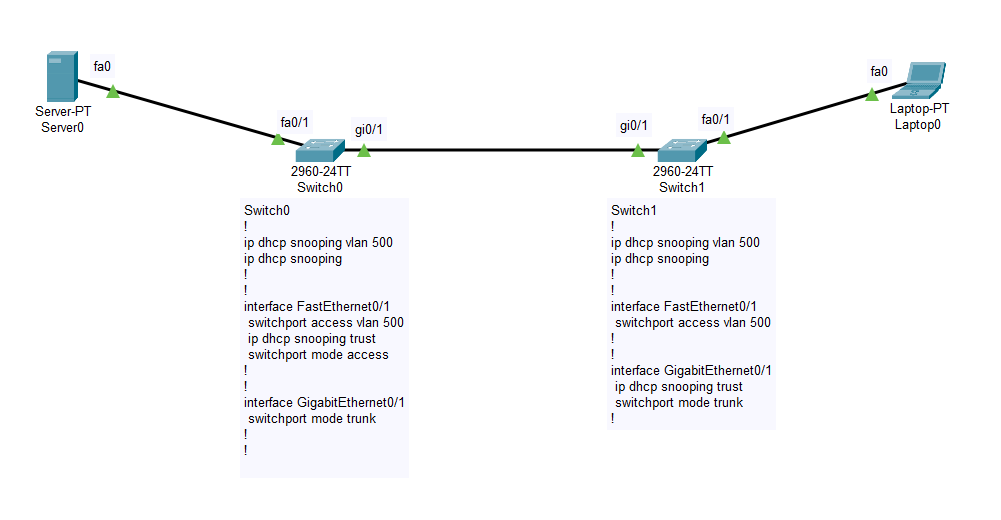At a client location, I had to reimage an old Acer desktop computer. Installing it traditionally using the CD would have taken hours and then finding and installing the drivers. ALT+F10 usually works on Acers for factory restore but was not working on this computer. I checked in the disk management and the recovery partition was there. Using Hiren’s Boot Disc, I was able to mount the partition and see the files in it. Then the question was how to use it to restore, after a deep search on google, I followed these steps to make D2D work and do a factory restore:
- Confirm if the recovery partition is still there by going to Control panel > Administrator tools > Computer management > Disk management (Sometimes, a reinstallation or an attempt to do so may corrupt the partition)
- Once the partition is there, you can use any of those partition mounting tools available on the internet to mount the recovery partition and see if you are able to browse through the files and folders and also try to copy a file to your C drive to double confirm that the partition is okay and not only showing ghost files.
- If all looks good, browse the root of the recovery partition and you should be able to see these two files: mbrwrwin.exe & rtmbr.bin
- Now that all seems good, launch CMD and go to the drive letter of the mounted partition and type: mbrwrwin.exe install rtmbr.bin and hit enter. It will take some time and you will see some activity on the CMD window once finish, you can restart the computer and use the D2D recovery console.
- Immediately after you see the ACER logo on the screen, press and hold the ALT key on the keyboard and start tapping F10 until you see the Acer recovery wizard. You can follow the on screen prompts to recover your computer to the factory settings. One important thing to keep in mind is that it will delete everything on the C drive so you may keep your data on the D drive.
**This method has been tried and tested personally by me on 20 dec 2012 and found to be working. Before this, ALT + F10 was not working but worked on the first try afterwards.