This is not a beginner level process so if you do not know why you would need an SSH server, this post is not for you. Now that is out of the way, let’s begin:
- Grab ISO for ubuntu server from here
- Install it on your hypervisor or physical machine if you are old school in that way.
-
Install openssh server:
- Sudo apt-get update
- Sudo apt-get install openssh-server
-
Enable and Start the SSH service
- Sudo systemctl enable ssh
- Sudo systemctl start ssh
-
(to check it is running) sudo systemctl status ssh
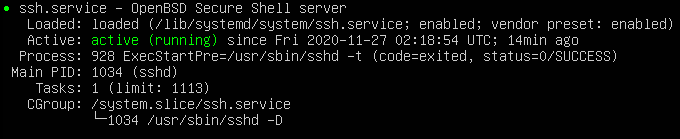
One thought on “How to setup a lightweight Linux (Ubuntu) based SSH server”
Comments are closed.